To see what technology is available per court location, please select the location below.
Barstow
Courtrooms: B1, B2, B3, B4, B5

Zoom Audio/Video

CourtCall: Audio Only
Fontana
Courtrooms: F1, F2, F3, F4, F5, F6, F7, F8

Zoom Audio/Video

CourtCall: Audio Only
Joshua Tree
Courtrooms: M4

Zoom Audio/Video
SBJC
Courtrooms: S16, S17, S22, S23, S24, S25, S26, S27, S28, S29, S30, S31, S32, S33, S35, S36, S37

Zoom Audio/Video

CourtCall: Audio/Video
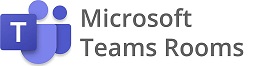
Microsoft Teams Room (S29-Only)
San Bernardino Historic
Courtrooms: S43, S44, S46, S47, S48, S49, S50, S52, S53, S54, S55

Zoom Audio/Video

CourtCall: Audio/Video
Child Support
Courtrooms: CS1, CS2

Zoom Audio Only

CourtCall: Audio Only
Remote Appearance for Court Proceedings
The court has begun to implement remote hearings by telephone (audio) for most hearing types and video on a case by case basis.
Appearing Remotely for a Hearing:
To request to appear remotely for a hearing, party(s) shall notify all opposing parties on the case of their intentions to appear remotely for a given hearing with appropriate advance notice.
Notice to opposing party may be given informally, which can include by telephone, email or text message.
Remote Appearance Forms:
IMPORTANT: Upon court approval to appear remotely for a proceeding using a video platform, court personnel will contact you to provide the link to appear.
RA-010: Notice of Remote Appearance
RA-015: Opposition to Remote Proceeding
RA-020: Order Regarding Remote Appearance
For non-evidentiary hearings:
Hearings with at least three (3) court days’ notice:
A party choosing to appear remotely in a proceeding for which a party gives or receives notice of the proceeding at least three (3) court days before the hearing date, must provide notice of the party's intent to appear remotely at least two court days before the proceeding.
Notice to the court must be given by filing a Notice of Remote Appearance (form RA-010). Notice to the other parties may be provided in writing, electronically, or orally in a way reasonably calculated to ensure notice is received no later than two (2) court days before the proceeding.
Hearings with less than three (3) court days’ notice:
A moving party or applicant choosing to appear remotely in a proceeding for which a party gives or receives notice of less than three (3) court days must provide notice of the party's intent to appear remotely at the same time as providing notice of the application or other moving papers.
Notice to the court must be given by filing a Notice of Remote Appearance (form RA-010). Notice to the other parties may be provided in writing, electronically, or orally in a way reasonably calculated to ensure notice is received with notice of the moving papers.
Notice by other parties
Any party choosing to appear remotely at a hearing with less than three (3) court days’ notice, other than an applicant or moving party, must provide notice of their intent to appear remotely to the court and all other parties that have appeared in the action, no later than 2:00 p.m. on the court day before the proceeding.
The notice to the court may be given orally or in writing by filing Notice of Remote Appearance (form RA-010). Notice to the other parties may be in writing, electronically, or orally in a way reasonably calculated to ensure notice is received no later than 2:00 p.m. on the court day before the proceeding.
Proof of notice
A party may use Notice of Remote Appearance (form RA-010) to provide proof to the court that notice to other parties was given.
Trial or evidentiary hearing:
Evidentiary Hearings or trials with at least 15 court days’ notice and small claims trials:
A party choosing to appear remotely at a small claims trial or an evidentiary hearing or trial for which a party gives or receives notice of the proceeding at least 15 court days before the hearing or trial date must provide notice of the party's intent to appear remotely at least 10 court days before the hearing or trial.
Notice to the court must be given by filing a Notice of Remote Appearance (form RA-010). Notice to the other parties may be in writing, electronically, or orally in a way reasonably calculated to ensure notice is received at least 10 court days before the proceeding.
Proof of notice
A party may use Notice of Remote Appearance (form RA-010) to provide proof to the court that notice to other parties was given.
Evidentiary Hearings or trials with less than 15 court days’ notice and small claims trials:
A party choosing to appear remotely in an evidentiary hearing or trial for which a party gives or receives notice of the proceeding less than 15 court days before the hearing or trial date, including hearings on restraining orders or protective orders, must provide notice of the party's intent to appear remotely in one of the following ways:
1) Notice to the court must be given by filing a Notice of Remote Appearance (form RA-010). Notice to the other parties may be provided in writing, electronically, or orally in a way reasonably calculated to ensure notice is received with notice of the moving papers.
2) By filing a Notice of Remote Appearance (form RA-010) and providing notice to the other parties in writing, electronically, or orally in a way reasonably calculated to ensure notice is received at least five (5) court days before the proceeding.
Opposition to remote proceedings
Filing and serving opposition:
In response to notice of a remote proceeding for an evidentiary hearing or trial, a party may make a showing to the court as to why a remote appearance or remote testimony should not be allowed, by serving and filing an Opposition to Remote Proceedings at Evidentiary Hearing or Trial (form RA-015) by:
At least five (5) court days before the proceeding if for an evidentiary hearing or trial for which a party gives or receives at least 15 court days' notice; or
At least noon the court day before the proceeding if for an evidentiary hearing or trial for which a party gives or receives less than 15 court days' notice.
To make arrangements to appear telephonically through CourtCall, you may contact CourtCall at (888) 882-6878 or visit their website at www.court.call.com
Additional services:
Connecting with Zoom: Quick Resource Guide